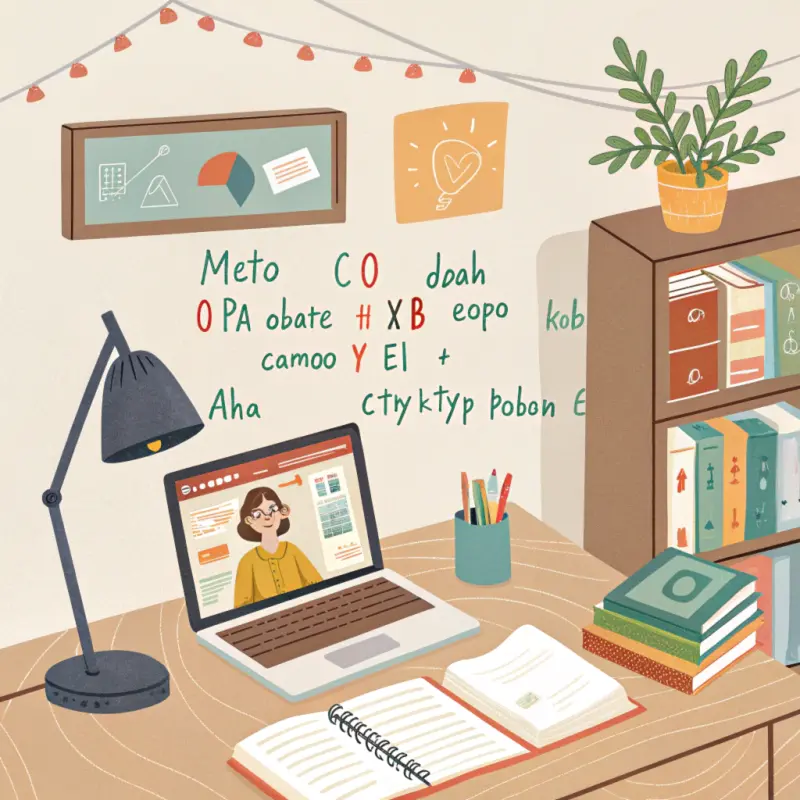Methods for Using Educational Videos for Self-Learning: Analysis and Structuring
Introduction
Educational videos have revolutionized the way we learn, offering accessible and engaging content on nearly every topic imaginable. From YouTube tutorials to online courses, videos can be a highly effective tool for self-learning—but only if used strategically. Watching a video passively isn’t enough to ensure true understanding or retention of knowledge. Instead, you need to employ effective methods for analyzing the content and structuring your learning process.
In this article, we’ll explore practical strategies for using educational videos for self-learning, focusing on how to structure your study sessions, actively analyze the content, and enhance knowledge retention.
1. Why Educational Videos Are Effective for Self-Learning
1.1 Visual and Auditory Learning
Educational videos cater to visual and auditory learners. They combine visual elements, such as animations or on-screen text, with auditory explanations to create a multi-sensory learning experience that makes information easier to understand and remember.
1.2 Engagement and Accessibility
Videos are engaging and can simplify complex topics using graphics, animations, or real-world demonstrations. Additionally, the ability to pause, rewind, or rewatch makes them an excellent tool for learners who need extra time to understand specific concepts.
1.3 Learning at Your Own Pace
Unlike in traditional classroom settings, videos let you learn at your own pace. You can revisit challenging parts or skip over material you already know, allowing for a customized learning experience.
2. Strategies for Using Educational Videos Effectively
2.1 Set Clear Learning Goals
Before you start watching educational videos, set clear learning goals. Knowing what you want to achieve helps you stay focused and ensures you’re watching content that serves a purpose.
-
Examples of Goals:
- Understand the fundamentals of a programming language like Python.
- Learn about the causes of climate change for an upcoming assignment.
- Acquire a new skill, like video editing, to advance your career.
-
SMART Goals: Make sure your goals are Specific, Measurable, Achievable, Relevant, and Time-bound. For instance, "Watch two Python tutorials and practice coding exercises for 30 minutes each day."
2.2 Break Content into Manageable Sections
Educational videos can be lengthy and filled with information, which makes it difficult to remember everything if you watch it all in one sitting. Break the content into manageable sections.
- Chunking: Divide the video into smaller segments based on natural breaks, such as topic changes or specific chapters. This helps to avoid cognitive overload and allows you to fully absorb each segment.
- Take Notes by Segment: Watch a segment, then pause to take notes before moving on. This helps to reinforce understanding and makes it easier to retain key points.
2.3 Take Notes Actively
Note-taking helps you process the information and adds an active learning component to the passive experience of watching a video.
- Cornell Notes Method: Divide your notebook page into three sections—notes, key points, and summary. Write down detailed notes as you watch, highlight key points separately, and then summarize what you’ve learned at the end.
- Mind Maps: Create a mind map to visually connect different concepts covered in the video. Mind maps help with both understanding and retaining information.
2.4 Pause and Reflect
Pause the video periodically and reflect on what you have learned. This step is essential for active engagement and helps internalize new concepts.
- Self-Questioning: After watching a section, ask yourself questions like:
- "What are the key ideas covered here?"
- "How does this relate to what I already know?"
- "What examples did the presenter use, and how do they help explain the concept?"
- Recap in Your Own Words: Recap the content in your own words without looking at your notes. This exercise reinforces understanding and highlights any gaps in your knowledge.
2.5 Utilize the Pause and Rewind Features
One of the greatest advantages of learning with videos is the ability to pause and rewind. Use these features effectively:
- Pause for Understanding: If a particular concept is unclear, pause and spend some time trying to understand it before moving on. You can look up additional resources if needed.
- Rewind for Reinforcement: Don’t hesitate to rewind and watch difficult sections multiple times until you feel confident.
2.6 Supplement Videos with Additional Resources
To gain a deeper understanding of the topic, supplement the videos with additional resources, such as articles, books, or exercises.
- Online Articles and Books: After watching a video, read related articles or book chapters to explore the subject in more depth.
- Practice Exercises: For skills-based videos (e.g., coding, drawing), follow along with exercises. Practicing what you learn is critical to retaining the information.
2.7 Engage in Hands-On Practice
For skill-building videos, it’s crucial to practice as you learn. This is especially true for subjects like programming, cooking, art, or music.
- Follow Along in Real-Time: Try to complete the tasks in the video simultaneously with the instructor. If it's a cooking video, cook along. If it's a coding video, write the code as they do.
- Pause for Completion: Pause at each step to complete the activity at your own pace. Hands-on practice helps solidify the concepts being taught.
3. Analyzing and Structuring Educational Videos
3.1 Analyze the Video Content
Analyzing video content involves breaking down what the presenter is saying and understanding how the information is presented.
- Identify the Structure: Most educational videos follow a structure—introduction, main points, examples, and conclusion. Recognizing this structure helps you predict what’s coming next, which can enhance comprehension.
- Spot Key Arguments or Points: Note the main arguments or key points that the instructor emphasizes. This could be through repetition, visual emphasis (e.g., highlighted text), or changes in tone.
- Examples and Analogies: Pay attention to examples or analogies, as these help make complex concepts easier to understand and remember.
3.2 Categorize and Organize Information
When analyzing a video, it's helpful to categorize and organize the information into different sections, making it easier to review later.
- Divide Information by Topic: Categorize the information into separate sections based on different topics covered. This allows you to review each section individually and makes it easier to create connections between them.
- Create Flashcards: After analyzing the content, create flashcards with key concepts or questions. Flashcards are a great way to review content and test your recall over time.
3.3 Summarize the Content
After completing a video, summarize the main points in your own words. Writing a summary helps reinforce what you’ve learned.
- Summary Checklist: Include the main idea, key points, examples, and conclusions. If the video is particularly complex, create a flowchart to summarize the main processes or relationships.
3.4 Review and Self-Test
Regular review is crucial for effective learning and memory retention. Come back to your notes or summary a few days after watching the video and quiz yourself on the content.
- Spaced Repetition: Use spaced repetition to review the content at increasing intervals. This method reinforces memory and helps the knowledge move to your long-term memory.
- Quiz Yourself: Use the notes or summaries you wrote to create quiz questions. Self-testing is an effective way to ensure you understand the material thoroughly.
4. Example: Learning History Through Videos
Imagine you are watching an educational video on World War II:
Step 1: Set a Learning Goal
Define your goal. For instance, "I want to understand the main causes and events of World War II and the impact on Europe."
Step 2: Break Down the Video
If the video is 60 minutes long, break it down into three 20-minute sessions. After each session, take notes and summarize what you learned.
Step 3: Analyze the Video
Identify the structure of the video:
- Introduction: Overview of the timeline.
- Main Points: Causes of WWII, major battles, turning points, consequences.
- Examples: Key leaders and important treaties.
Step 4: Take Notes and Summarize
Take notes in a Cornell format—key points on one side, details on the other, and a summary at the bottom. Include major events like the invasion of Poland, the Battle of Stalingrad, and D-Day.
Step 5: Engage in Follow-Up Learning
Supplement the video with related content:
- Read articles about the economic impact of WWII.
- Watch a documentary focusing on the Holocaust to get deeper context.
Step 6: Quiz Yourself
Create flashcards with questions like:
- "What were the main causes of WWII?"
- "What was the significance of D-Day?" Review these flashcards periodically to test your knowledge.
5. Tools and Platforms for Learning with Videos
5.1 YouTube
YouTube offers countless educational channels on a variety of topics. Some notable channels include:
- CrashCourse: For engaging videos on history, science, and other subjects.
- Khan Academy: Covers academic subjects with easy-to-understand explanations.
- TED-Ed: Offers animated videos that break down complex topics in short, digestible formats.
5.2 Online Learning Platforms
- Coursera, edX, and Udemy offer video-based courses on everything from computer science to philosophy. Many courses include quizzes and assignments, which help reinforce what you learn.
- LinkedIn Learning: A great platform for developing professional skills with courses taught by industry experts.
5.3 Tools for Organizing Learning
- Notion: Useful for taking notes, organizing content, and planning your learning schedule.
- Anki: A flashcard app for spaced repetition, ideal for reviewing and remembering key points from videos.
- Google Keep: Simple for quick note-taking and organizing ideas while watching videos.
Conclusion
Educational videos are an incredible resource for self-learning, offering flexible, engaging, and accessible content. However, to make the most of them, it’s important to move beyond passive watching. Set learning goals, take notes, analyze content, and engage actively with the material. Supplement your learning with additional resources, test yourself, and repeat key points until they become part of your long-term knowledge.
By adopting these strategies, you can turn educational videos into powerful tools that help you develop skills, understand complex topics, and grow on a personal level—all from the comfort of your own home.
Articles
Inscrivez-vous à nos alertes pour recevoir nos dernières publications directement dans votre e-mail.